Start improving with Life QI today
Full access to all Life QI features and a support team excited to help you. Quality improvement has never been easier.

Organisation already using Life QI?
Sign-up
One of the features on the current platform that allows communicating with your team members is the discussion section. Although the discussion section is a good platform to exchange ideas, there is always room for improvement so the team can communicate effectively.
One of the new features coming up with the V3 platform is the availability of a comment section on the board that every member can access. You can now share any changes, general updates, interesting points, announcements etc on the comment section and your team members can view and react to them. Each board has a comment section that is expandable where the board information is. If you like to discuss a particular card, you can also find the comment section on each available card. Let's say you want to know the team's opinions on the new driver diagram or the added data to the chart. The team can now access the data while looking at your comments simultaneously.
It is easy to access the comment section, just simply drag your mouse to the right side of the board and the comment section will appear on the board. If you drag your mouse to the left, the comment section will disappear so you can have an uninterrupted view of your board. If you like to have the comment panel open while reviewing the information on the project, you have the option of fixing it open. To leave a comment, just type in your comment and press enter. Enjoy commenting!
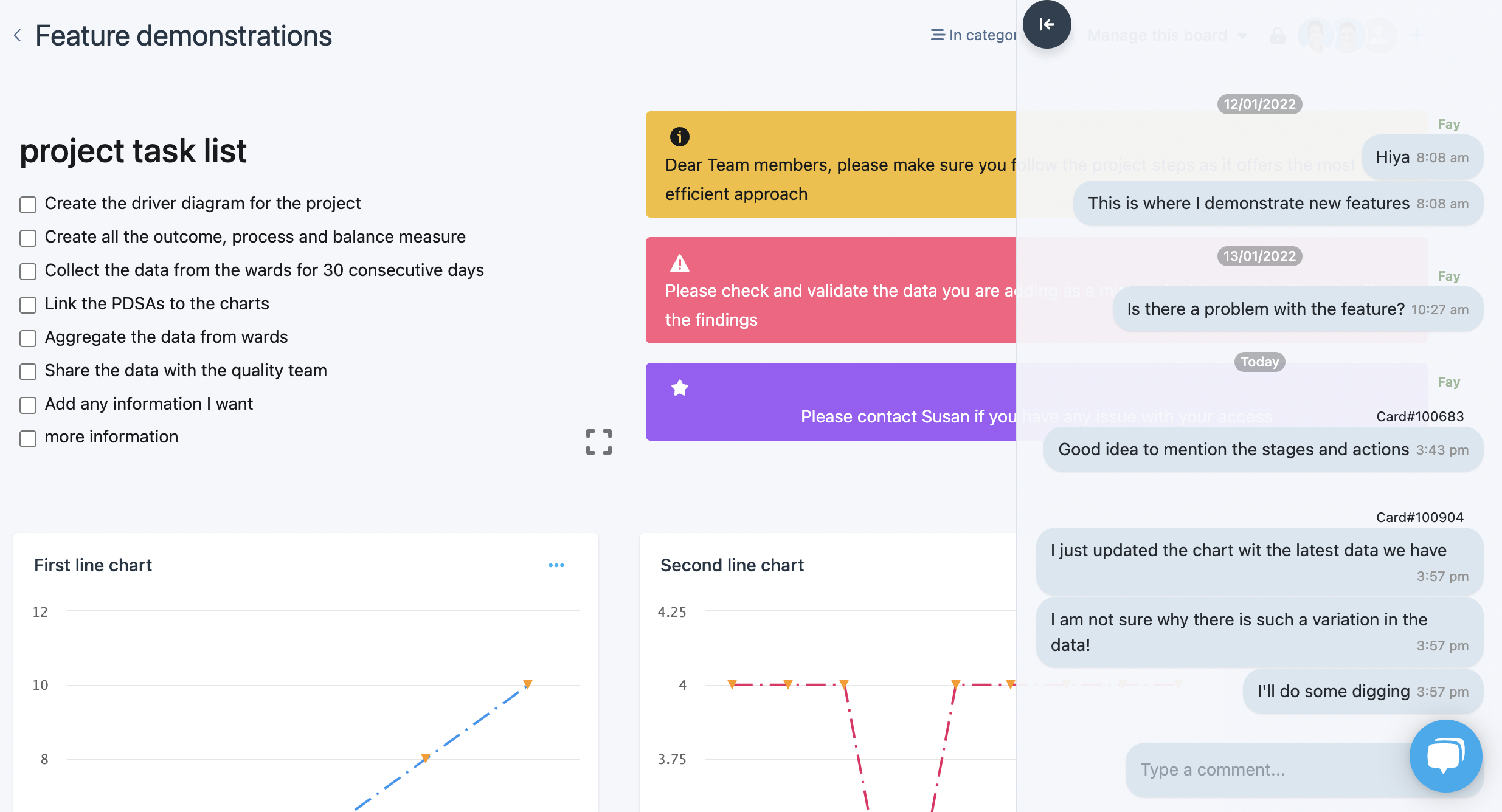
Full access to all Life QI features and a support team excited to help you. Quality improvement has never been easier.

Organisation already using Life QI?
Sign-up