Start improving with Life QI today
Full access to all Life QI features and a support team excited to help you. Quality improvement has never been easier.

Organisation already using Life QI?
Sign-up
We are thrilled to be introducing the new-look Life QI driver diagram. Both the design and the usability have been significantly upgraded - so it looks better and works better!
Here is a quick rundown of the main changes ...
The spacing around each driver has been adjusted so you can now get a larger diagram on the screen without scrolling.
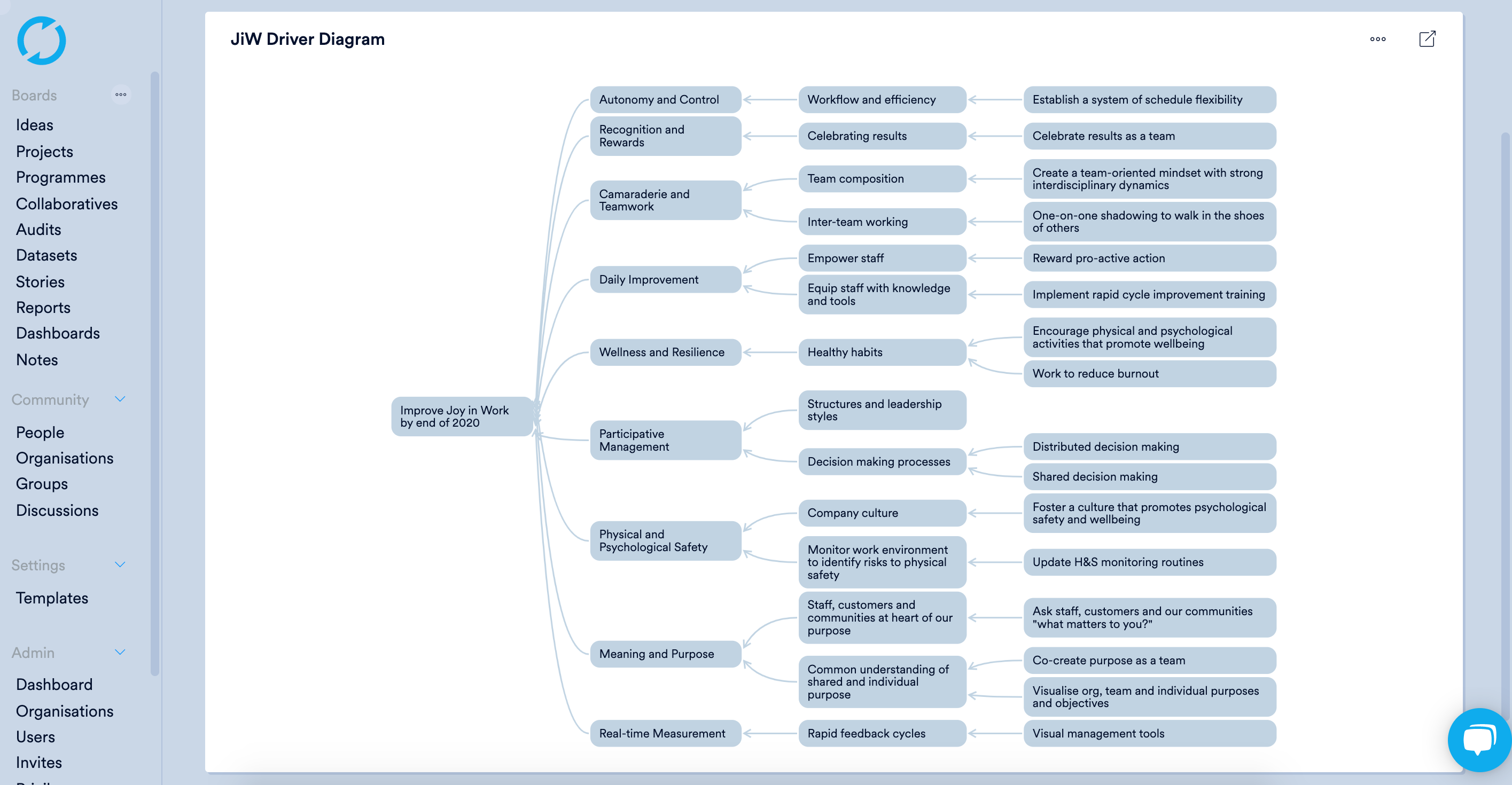
It might seem like a suitable change, but we have adjusted the shape of the lines on the diagram to be curved. This has shown to be both more aesthetically pleasing and makes the diagram easier to analyse. Further to this when you colour a driver it now also colours the line projecting from it to the left, again improving the ease of reading the diagram.
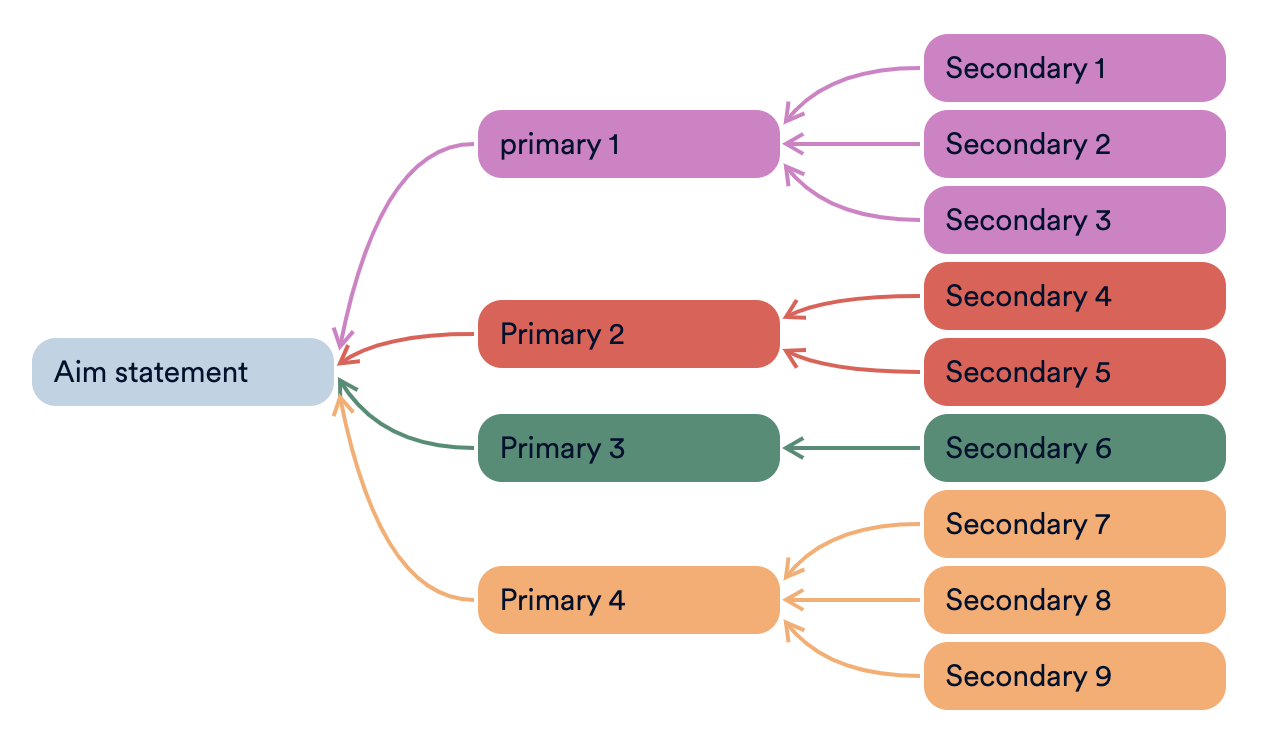
We have expanded the drag and drop functionality so you can now move whole sections of the diagram with a single drag and drop. No longer do you need to manually move each driver/idea; you can now grab a primary driver and it and all its secondary drivers and change ideas will come with it when you drag. Yet another usability and speed of use improvement to save you time.
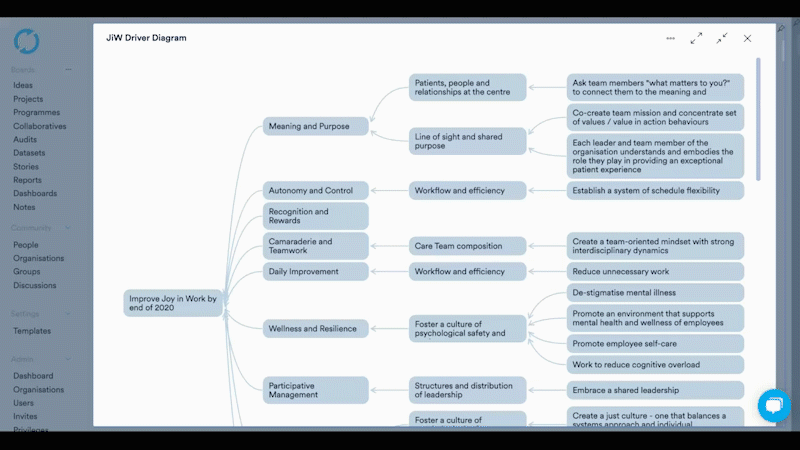
The Edit buttons have gone from across all Life QI pages, including on the driver diagram. So to start editing your diagram you simply click on the bit you want to edit and start making changes. It might only save you one click, but those clicks add up!
Not everyone includes secondary drivers in their diagrams. So to allow for this you can now build out one, two or three columns after the aim.
The export function has been updated to now give you options about the layout and size of the image exported - making it easier to get the output you want. Plus the quality of the export has been upgraded too.
Depending on where in Life QI you are using the diagram and how your organisation as setup your templates - you can now create multiple driver diagrams on the same page.
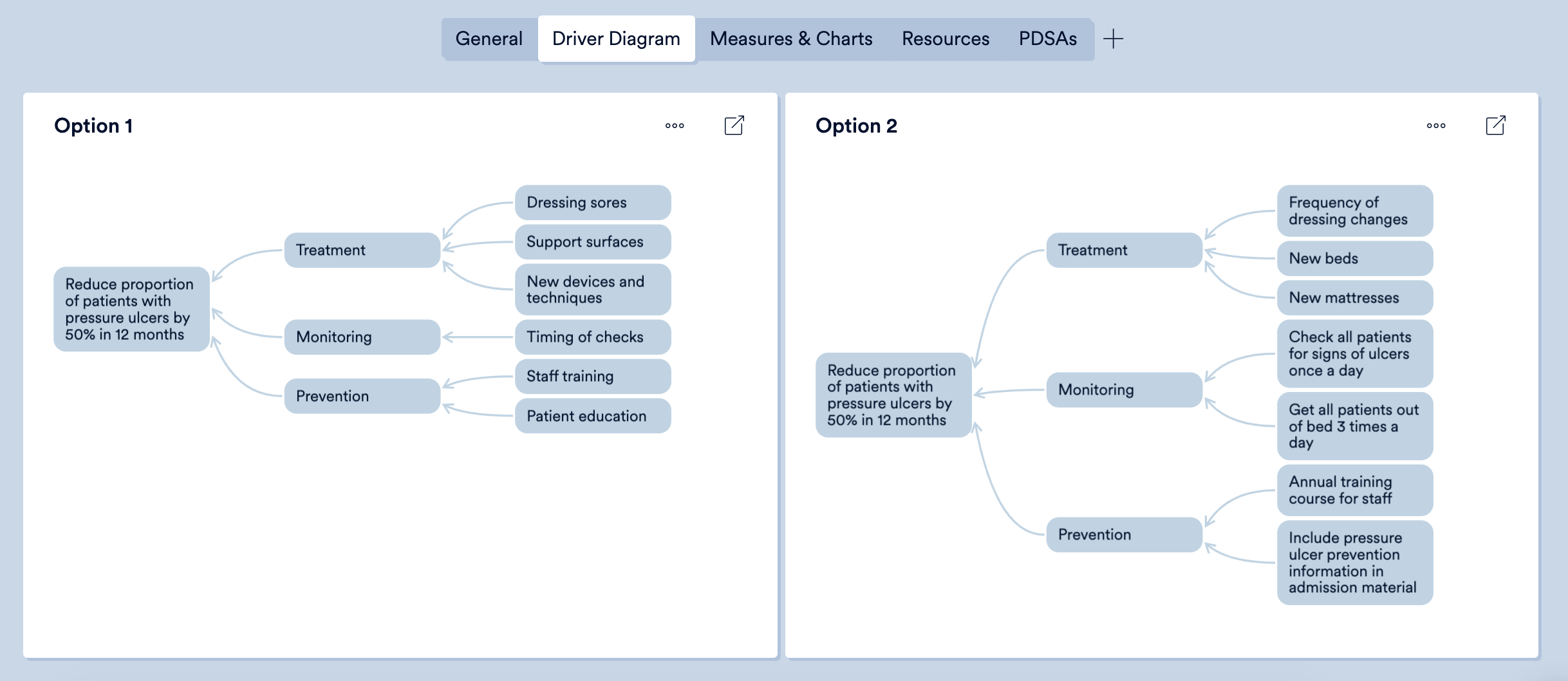
There is now a comments thread on every tool so you can discuss your diagram with team mates right alongside the diagram. Don't forget to include @mentions of your colleagues to ensure they get notified.
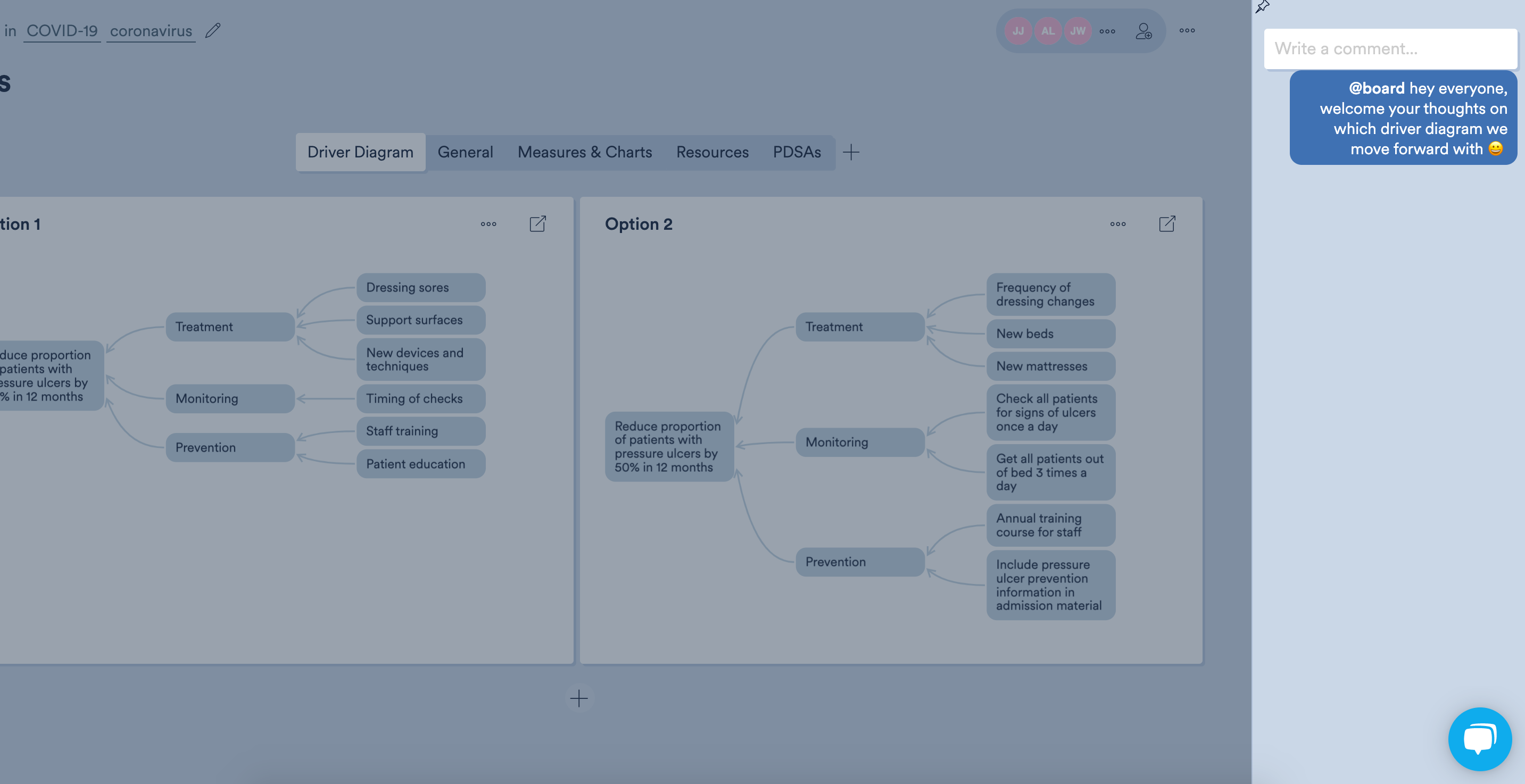
Full access to all Life QI features and a support team excited to help you. Quality improvement has never been easier.

Organisation already using Life QI?
Sign-up